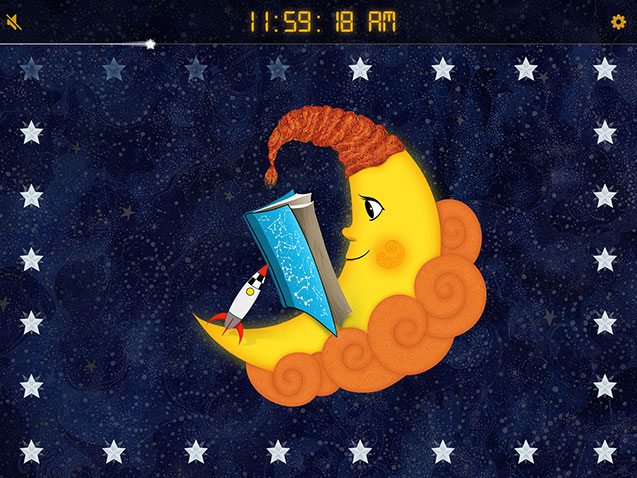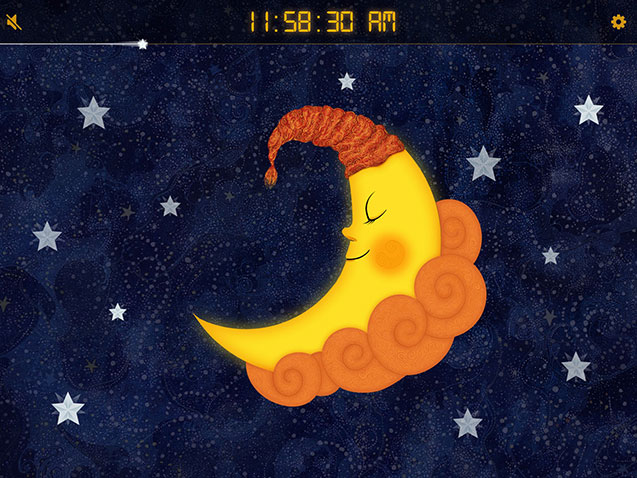Sun to Moon Sleep Clock is an interactive night clock app that helps make bedtime more fun and consistent for kids. With a star countdown, visualised sunrise, collectable snooze rewards and gifts for the Sun and Moon characters, it makes gauging the time until morning much easier whilst offering a few gentle incentives to stay in bed till morning.
In its simplest form you just set the wake-up time then click the 'Good night' button to switch the clock to night mode, but there are also options for setting sleep sounds, wake-up sounds, reading times etc.. depending on your requirements. You can also customise the artwork by collecting snooze rewards which are exchanged for gifts for the Sun and Moon characters including hairstyles, accessories, face paint, custom counters and more. The app can also be tailored for special events such as Christmas, birthdays and Easter to help build excitment whilst averting the dreaded 4am wake-up call.
All the artwork used in the app is custom made in a style that has evolved from my life as an artist.I will continue to add functionality and new artwork whenever I get the time, so feel free to email me with suggestions!
Sun to Moon Sleep Clock is available for Android, Amazon and iOS devices. It can also be used completely free as part of the Amazon Underground scheme. Full details can be found at msibley.com/sleep-clock or you can download it using the links below:
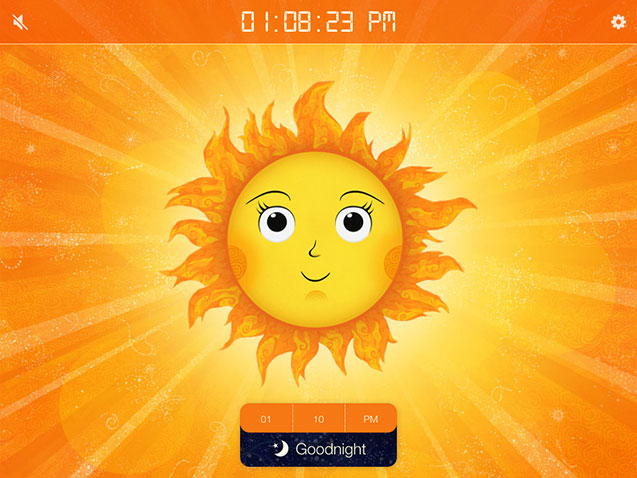
.jpg)