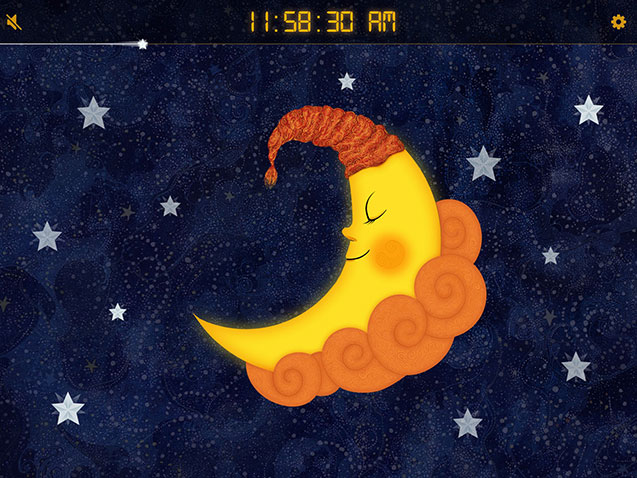
Update August 2016: This app now has a new home at http://www.msibley.com/sleep-clock/ where you'll find full usage instructions and latest features
Update March 2016: I have just added a couple of new features including:
• Soothing sleep sounds with adjustable timer that plays after sunset. Choose between whale song, white noise (hair dryer), breaking waves or off.
• Audible sunrise alarm. Choose between digital alarm clock, birds singing or off.
It's been over two years since the release of my original Sun clock, in which time I have had numerous feature requests and ideas from users so I felt it was time to give it an update. The app has now become Sun to Moon Holo Sleep and as well as some new features I am also releasing an iOS version to accompany the Android version.
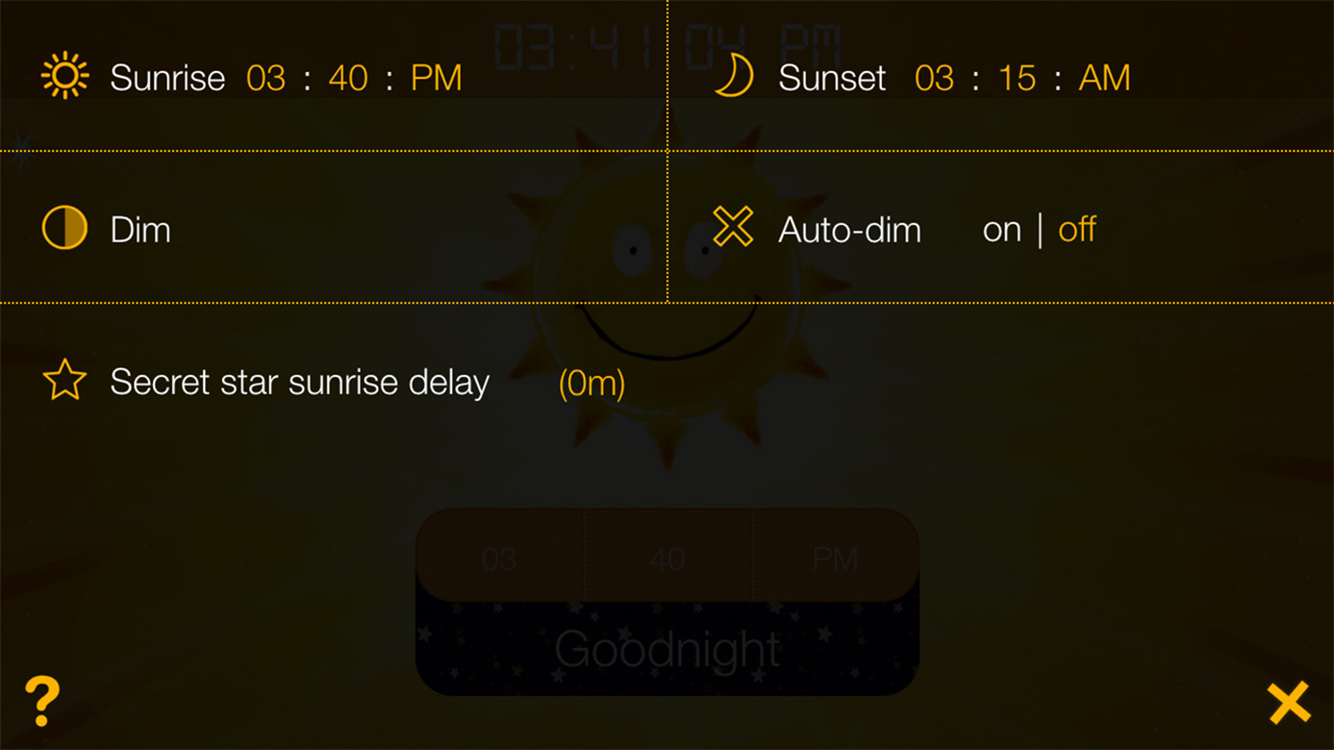
Continuous Sunrise/Sunset times
Sunrise and Sunset can both be set by touching the clock digits on the settings page and selecting from the hours, minutes and AM/PM selector. The clock will adhere to this settings on a continuing daily basis although Sunrise time can also be changed from the main daytime page and the 'Goodnight' button clicked for an immediate sunset.
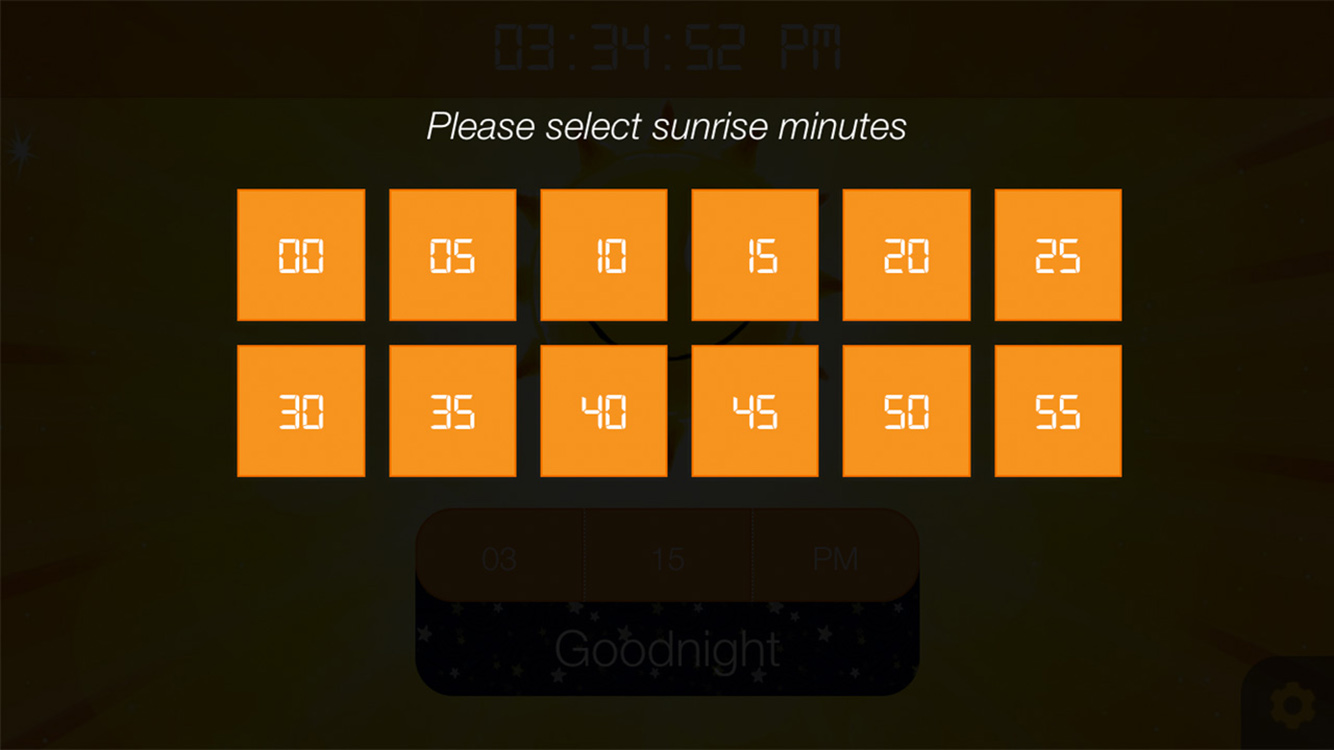
Shooting star progress bar
Sometimes it can be a bit hard to work out how many stars have gone and how many were there at the beginning so I have added a shooting star progress bar underneath the time display. Once the star reaches the right hand side of the screen you know that the sun is about to rise.
'Secret Star' sunrise activation button
One request I received on numerous occasions was to have some way of activating an early sunrise without having to delve into the settings or draw attention to the fact you are changing the wake-up time in front of your children. I have added a star with a reddish tint which is the Secret Star which can be touched at any time to activate an early sunrise. The delay between touching the star and sunrise can be adjusted from the settings.
Auto dim
Whilst it can be nice to have some light in the room from the clock whilst the children are going to sleep, I decided to add an auto-dim feature so that the screen is now able to dim itself half an hour after sunset/sunrise and brightened up half an hour before. This can be turned on and off from the settings from where you can also activate a manual dim.
Saved settings
One big short coming of the original app was that you had to reset the time every time you used the app. The new app saves all settings from the previous session including sunrise and sunset times, Secret Star delays and dim settings.

